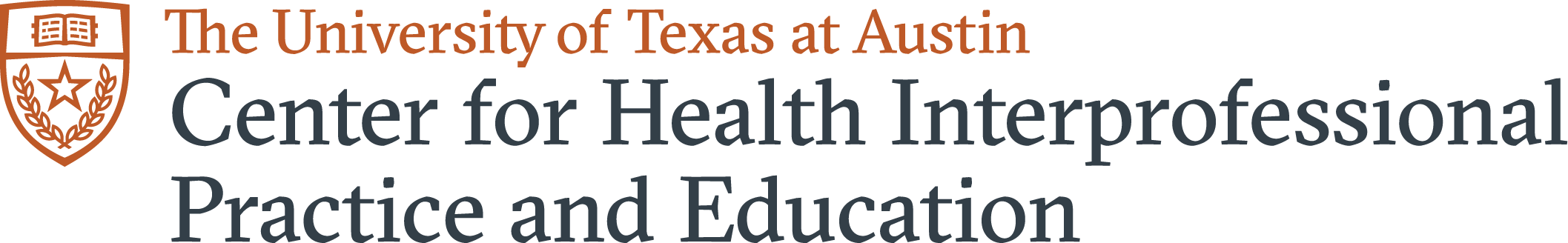Abstract Submission Instructions and Poster Guidelines

Below are instructions to guide your abstract development and submission, as well as your poster design and submission. Digital posters are due on 4/13/25 by 11:59 PM.
Abstract Submission Guidelines
Project Requirements
- The first author must be an undergraduate, graduate, or professional student or resident currently enrolled in a UT System institution.
- Qualified projects must focus on advancing person-centered health care and/or population health.
- Individual and team submissions are welcomed.
- Projects involving students and residents from more than one profession are strongly encouraged.
- Completed projects are preferred, but projects in progress will be considered.
Project Categories
- Community Engagement projects are conducted in collaboration with a community organization to address health and/or well-being of individuals, populations, or communities.
- Quality Improvement projects primarily focus on improving processes that affect health care delivery or outreach in an institution/clinic/community setting.
- Research projects generally involve a systematic inquiry conducted with the intent of increasing knowledge. These projects entail the collection of data, analysis, and interpretation of findings. Descriptive studies, including comprehensive literature reviews and case studies, are sub-categories of research. Submissions that center on a patient case are required to include highlights of a literature review in the abstract.
- Health Innovation projects should apply a systematic process to develop and evaluate new products, technology, or educational materials that improve health and/or health care.
Abstract Requirements and Submission – Due 2/9/2025, 11:59 PM
- You will prepare an abstract for online submission. An abstract provides a brief description of your work to entice individuals to read and review your work when it’s presented.
- Click here to review the requirements on page 2.
- Click here to access the abstract form that you are required to use.
- Click here to submit your abstract through an online form.
- View an example of an abstract here.
Peer-Review and Poster Awards
- Abstracts will be reviewed by a panel of interprofessional faculty and staff.
- Abstract scores will determine award finalists for selected award categories.
Poster Guidelines
If your abstract is accepted, you will create, print, and bring your poster to the in-person poster session at the Texas Union Ballroom on 4/18. You will also upload your poster to a digital portal that you may access here. Design your poster using the required dimensions as listed below. Check with your supervising faculty if you have questions about designing and/or printing your poster.
Poster Presentation Information
Click here to read information about presenting your work.
Poster Guidelines and Frame
- Following poster dimension guidelines is essential. View an image of the poster frame and guidelines here.
- Poster frames at UT are metal bars with no backing.
- Posters will be binder clipped to the frame; therefore, having the correct height ensures your poster can be clipped to the bars at the top and bottom.
- Most posters will be hung back-to-back in the frames meaning your poster will be clipped with another poster on the other side.
Required Poster Dimensions
- Vertical (height): must be 42” (see section on “poster frame” below)
- Horizontal (width): must not exceed 72”, which means it can be shorter (e.g., 48”, 60”)
- Your poster will be binder-clipped to a metal frame. See image here.
Poster Tips and Content
Poster Tips
- Create your poster using an app of your choice. Common software/apps that work well for poster development include PowerPoint, Canva, and Google Presentation.
- Choose fonts that are easy to read and make sure text is large. Use of san serif fonts is preferred for content.
- Use tables, graphs, and images to increase appeal. Avoid too many words.
Poster Content: Your poster must have the same sections as your abstract.
- Project title and all authors
- Backround
- Objectives
- Methods
- Findings/outcomes/results (Note: use the header that best fits your project)
- Conclutions and implications
- References, if applicable
- Acknowledgements, including funding, if applicable
Naming and Uploading Your Poster
- Save your poster as a PDF. Use this naming convention: "poster number_last name of 1st author."
- Examples:
- Q-15_Garcia
- C-02_Johnson
- You will receive your poster number after you are notified of acceptance.
- Once you receive your poster number and finish your digital poster, you will upload it to our portal here.
Poster Printing Recommendations
- Check with your faculty advisor about where to check your poster.
- On-campus printing options include the PCL and Document Solutions.